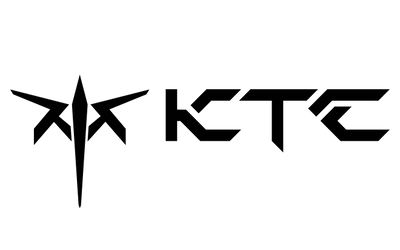In the realm of modern gaming, a smooth and seamless visual experience is crucial for player immersion and enjoyment. A common issue facing gamers is screen tearing, which disrupts the fluidity of gameplay and can cause significant visual fatigue. To tackle this problem, adaptive sync technologies have emerged as essential tools for enhancing graphics performance.
In this article, we will explore two primary adaptive sync technologies on the market: NVIDIA's G-Sync and AMD's FreeSync. We'll compare their working principles, advantages, disadvantages, and help you make an informed decision based on your gaming needs.

What Is G-Sync?
G-Sync is a proprietary technology developed by NVIDIA that optimizes the interaction between the graphics card and monitor to eliminate screen tearing and minimize stuttering. Here’s how G-Sync works:
Hardware Requirements
G-Sync necessitates specific hardware support, typically found in monitors that include a built-in G-Sync module. This means G-Sync monitors generally come at a higher price point compared to their non-G-Sync counterparts.
Synchronization Process
When the game frame rate fluctuates, G-Sync dynamically adjusts the monitor’s refresh rate to match the GPU’s output in real time. This ensures that every rendered frame is displayed precisely and smoothly.
Additionally, G-Sync offers benefits like reduced input lag and supports NVIDIA's advanced optimization technologies such as "G-Sync Compatible," allowing some monitors without G-Sync modules to achieve a degree of compatibility.

What Is FreeSync?
In contrast, FreeSync is AMD's adaptive sync technology, which is based on open standards aimed at reducing tearing and enhancing frame rate stability. Here’s an overview of FreeSync:
Open Standard
FreeSync utilizes the Variable Refresh Rate (VRR) feature in the DisplayPort standard, allowing monitors to dynamically adjust their refresh rates in response to the GPU’s output. This openness leads to a broader compatibility and often lower costs for consumers.
Operational Mechanism
Similar to G-Sync, FreeSync establishes a real-time feedback loop between the display and the GPU. When frame rates fluctuate, the monitor adjusts its refresh rate accordingly, ensuring a smooth gaming experience.
Because of FreeSync's open architecture, many monitors—including those without additional hardware modules—support this technology, making it a more accessible choice for gamers on a budget.

Key Differences Between G-Sync and FreeSync
When deciding between G-Sync and FreeSync, it's essential to consider several key differences:
Hardware and Software
G-Sync requires proprietary hardware modules, while FreeSync primarily relies on standard interfaces, making FreeSync monitors generally more affordable and widely available.
Cost Considerations
Due to the need for extra hardware, G-Sync monitors tend to come at a higher price point. For budget-conscious gamers, FreeSync may present a more attractive option.
Compatibility Issues
Although NVIDIA has introduced unofficial support for certain FreeSync monitors in recent driver updates, G-Sync and FreeSync users remain largely separate in terms of hardware preferences.

Benefits of Using Adaptive Sync Technologies
The primary benefit of using adaptive sync technologies is the significant enhancement of the gaming experience. Here are some specific advantages:
Elimination of Screen Tearing and Stuttering
Both systems work to eliminate tearing, producing a more cohesive and immersive viewing experience, crucial for both single-player story modes and competitive multiplayer games.
Improved Responsiveness
By adjusting the refresh rate dynamically, these technologies reduce input lag, making the gameplay more responsive—particularly in fast-paced action titles where split-second reactions can be the difference between victory and defeat.
Support for Variable Frame Rates
Modern games often experience fluctuations in frame rates, and adaptive sync technologies handle these variations well, ensuring that visuals remain smooth even under varying conditions.
Moreover, their implementation improves overall visual quality, reducing motion blur associated with low frame rates. Players can enjoy an enhanced and clearer picture in various gaming environments, making the experience feel more immersive and engaging.
Choosing the Right Adaptive Sync Solution for Your Needs
Here are some considerations to keep in mind when deciding whether to opt for G-Sync or FreeSync:
Graphics Card Type
If you own an NVIDIA graphics card, a G-Sync monitor might provide the best performance. On the other hand, if you have an AMD card, FreeSync would be the more suitable choice.
Budget Range
For those with tighter budgets, FreeSync displays offer a wider selection and are generally more affordable while still delivering quality performance.
Gaming Preferences
If you predominantly play competitive games that demand high frame rates and low latency, G-Sync may offer a superior solution. Casual gamers, however, might find that FreeSync meets their needs well.
By understanding your specific gaming requirements, you'll be better positioned to select the adaptive sync technology that aligns with your preferences.
Adaptive sync technologies, specifically G-Sync and FreeSync, play a crucial role in enhancing gaming experiences. Whether you choose G-Sync or FreeSync, both provide remarkable improvements in visual smoothness and reaction time, elevating the overall gaming experience. As technology continues to progress and materials become more cost-effective, players can access high-quality gaming experiences at reasonable prices.
When selecting an adaptive sync technology, evaluating your hardware and gaming habits is vital. We hope this article helps you navigate between G-Sync and FreeSync, enabling you to embrace a gaming environment free from tearing and interruptions. Enjoy your gaming!